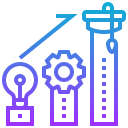Effective Tutorial Design for Enhanced Learning
Chosen theme: Effective Tutorial Design for Enhanced Learning. Welcome to a space where tutorials become catalysts for clarity, confidence, and lasting skill. We blend pedagogy, storytelling, and thoughtful structure so every learner finishes stronger than they began. Join in—comment with your challenges, subscribe for fresh design checklists, and help shape the next breakthrough tutorial together.
Begin With Outcomes: Backward Design That Actually Guides
Swap vague goals for concrete actions learners can demonstrate. Instead of “understand arrays,” say “create, iterate, and sort arrays safely.” Readers love clarity because it sets expectations, reduces anxiety, and signals real progress.


Chunk Content Into Meaningful Units
Break tasks into three-to-seven bite-sized actions. Label segments clearly—Setup, Core Steps, Validation—so learners predict what comes next and feel safe taking one small, confident step at a time.

Use Advance Organizers and Signposts
Begin with a quick map of what’s ahead and why it matters. Then sprinkle signposts—Heads-Up, Common Pitfall, Quick Win—to offer guidance that anticipates needs before confusion sets in.

Progressive Complexity Beats Front-Loading
Introduce complexity gradually. A mentor once reordered a tutorial so variables came before functions, before classes, and learners reported less confusion while finishing faster with fewer questions.

Start With a Real, Painful Problem
Open with a moment learners recognize—an error that won’t disappear, a deadline looming, a tool acting stubborn. When the stakes feel real, attention locks in and motivation naturally follows.
Use Relatable Characters and Constraints
Introduce “Alex,” the junior developer, or “Maya,” the teacher under pressure. Constraints make choices meaningful, turning your steps into decisions that matter rather than rules to memorize.
Celebrate Small Wins Openly
After each milestone, call out the achievement. A tiny success—passing a single test, rendering one chart—releases momentum. Ask readers to share their first win in comments to amplify celebration.
Multimedia That Teaches: Signal, Don’t Distract
Arrows, callouts, or bolded keywords draw attention to the exact control, variable, or line that matters. Eliminate decorative fluff so every visual supports the concept, not aesthetics alone.


Multimedia That Teaches: Signal, Don’t Distract
Avoid redundant narration. Brief captions plus a focused screenshot beat walls of text. A before-and-after diagram can resolve confusion faster than paragraphs packed with technical vocabulary.
Practice That Sticks: Retrieval, Feedback, and Spacing
Swap passive screenshots for interactive tasks. Give a partially completed snippet and ask learners to finish the logic. Guided practice converts seeing into doing, which cements memory and confidence.
Ask learners to recall steps without looking, then verify. Even a one-minute recall strengthens memory. Invite readers to post their recall strategies, building a collective toolbox of techniques.
Send a quick challenge two days later—modify the earlier project or debug a variant. Spaced practice transforms short-term success into a skill that resurfaces when pressure is highest.

Feedback Loops: Fast, Specific, and Kind
Surface likely mistakes with precise guidance: “Check your variable scope in Step 3.” Specificity beats generic encouragement, especially when a single misstep can derail the entire flow.

Replace jargon with clear terms, then add a mini-glossary for unavoidable vocabulary. Readers from different domains stay with you, and beginners feel welcomed rather than silently excluded.
Inclusive by Design: Serve Diverse Learners
Offer text, video, and interactive steps that reach the same goal. Optional deep dives satisfy experts while core paths protect beginners. Choice respects time, prior knowledge, and learning preferences.
Inclusive by Design: Serve Diverse Learners
Iterate With Evidence: Analytics and Community Insight
Instrument for Meaningful Signals
Track where readers pause, scroll back, or quit. Heatmaps and time-on-step metrics reveal friction points, guiding edits that target real confusion rather than assumptions or wishful thinking.
Listen to Stories, Not Just Numbers
Invite anecdotes about stumbling blocks and aha moments. One reader described a breakthrough after swapping steps, inspiring a restructure that helped hundreds finish with renewed confidence.
A/B Small, Learn Fast
Test a reordered checklist or a clearer screenshot. Share the results openly and ask subscribers to vote on the next improvement, turning iteration into a shared, energizing practice.